Duo Security
Duo Security is the simplest, most effective way to verify that your users are who they say they are. It has a simple self-enrollment Duo Push. Your users are immediately enrolled in and protected by Duo Security with a short click on Send me a Push. All you need to do is tap Approve on the Duo login request received at your phone.
Here's the step-by-step process
1 Go to Dashboard > Marketplace > MFA.
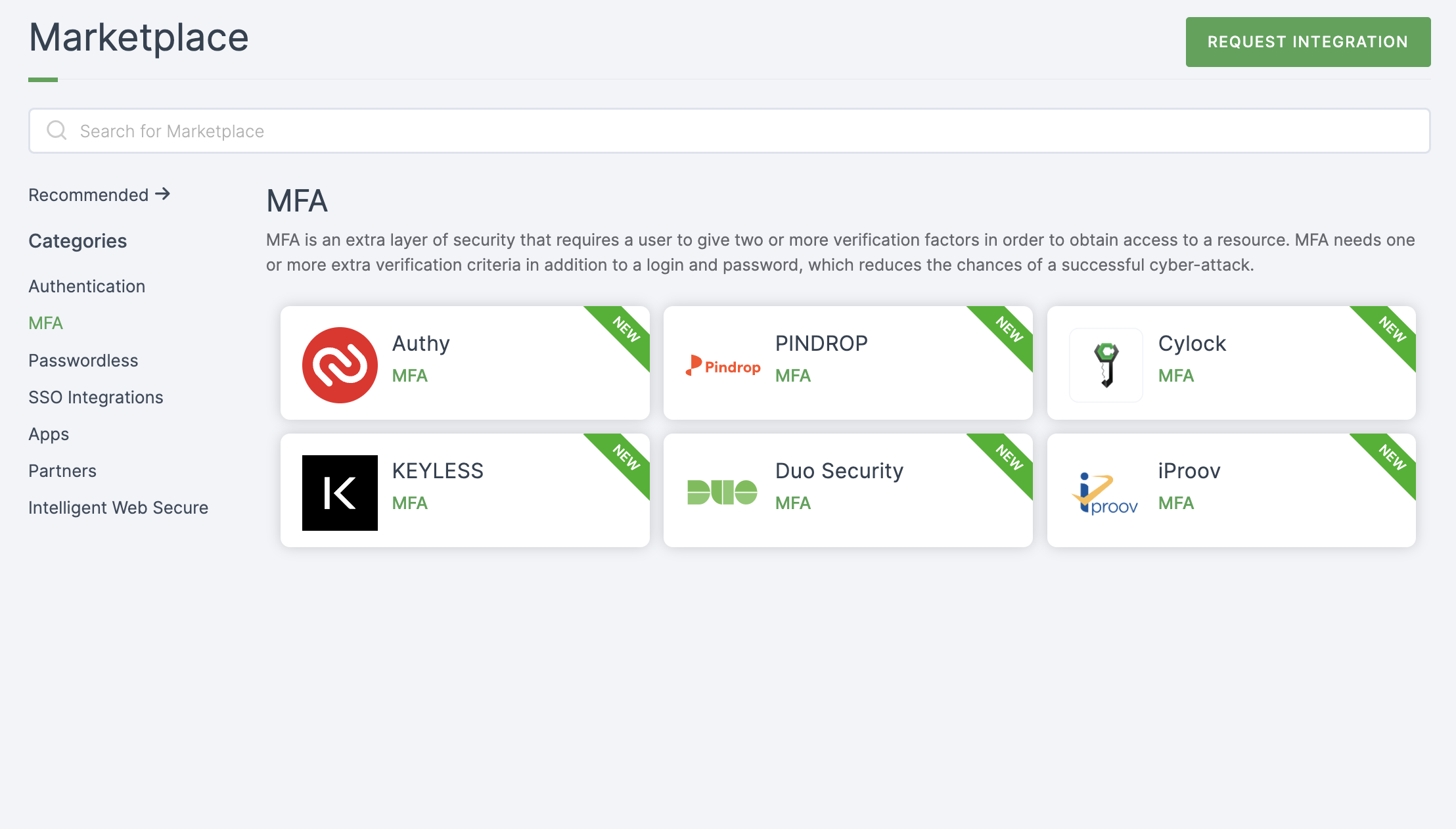
2 Select Duo Security.
3 You'll land on the overview page, with an additional tab: Installation (providing a step-by-step installation guide).
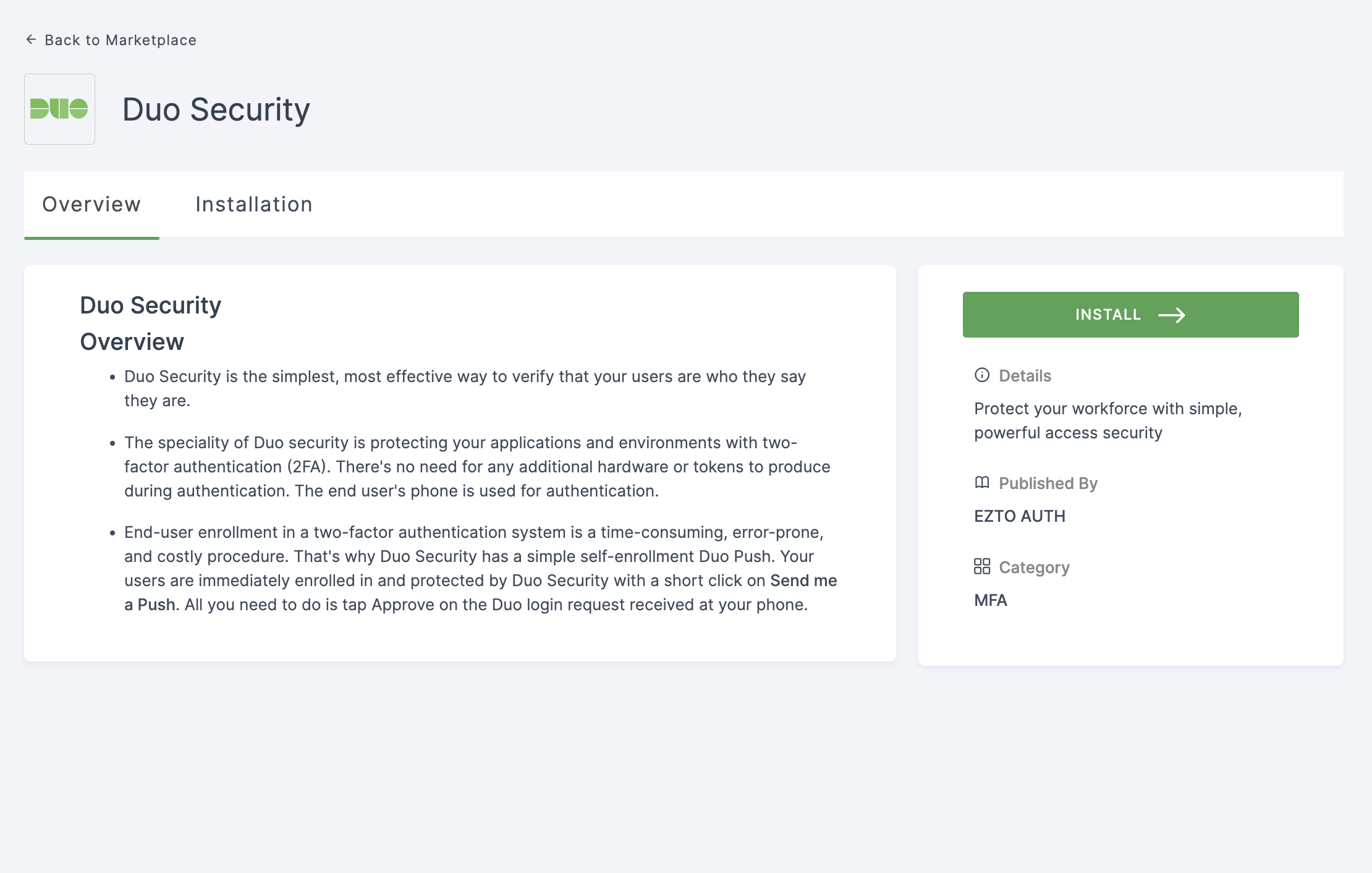
4 Click on INSTALL.
5 Duo Security will be installed, and you will be moved to the MFA Authentication providers page.
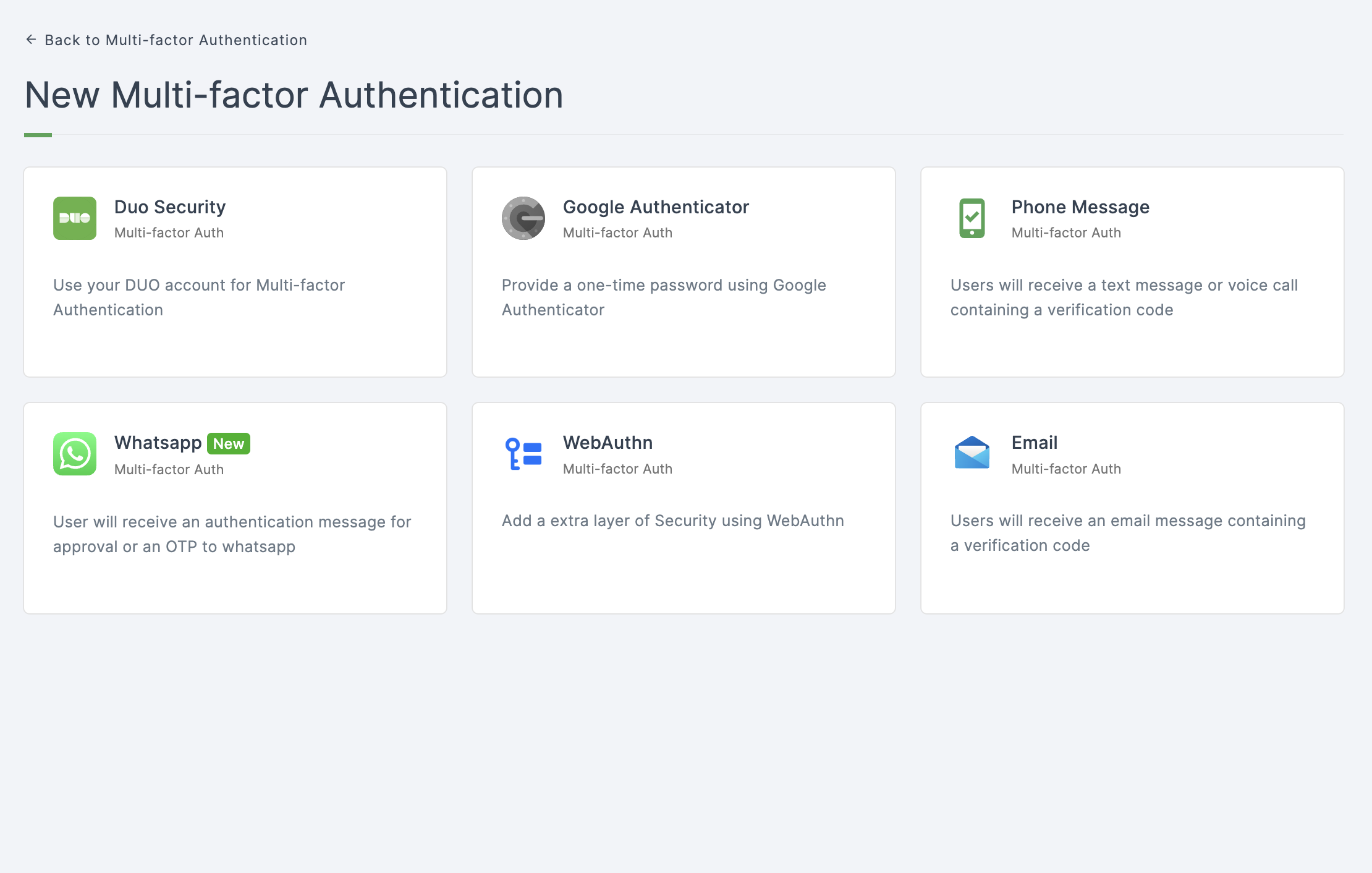
6 Click on Duo Security.
7 You will be directed to the configuration page for the chosen MFA method.
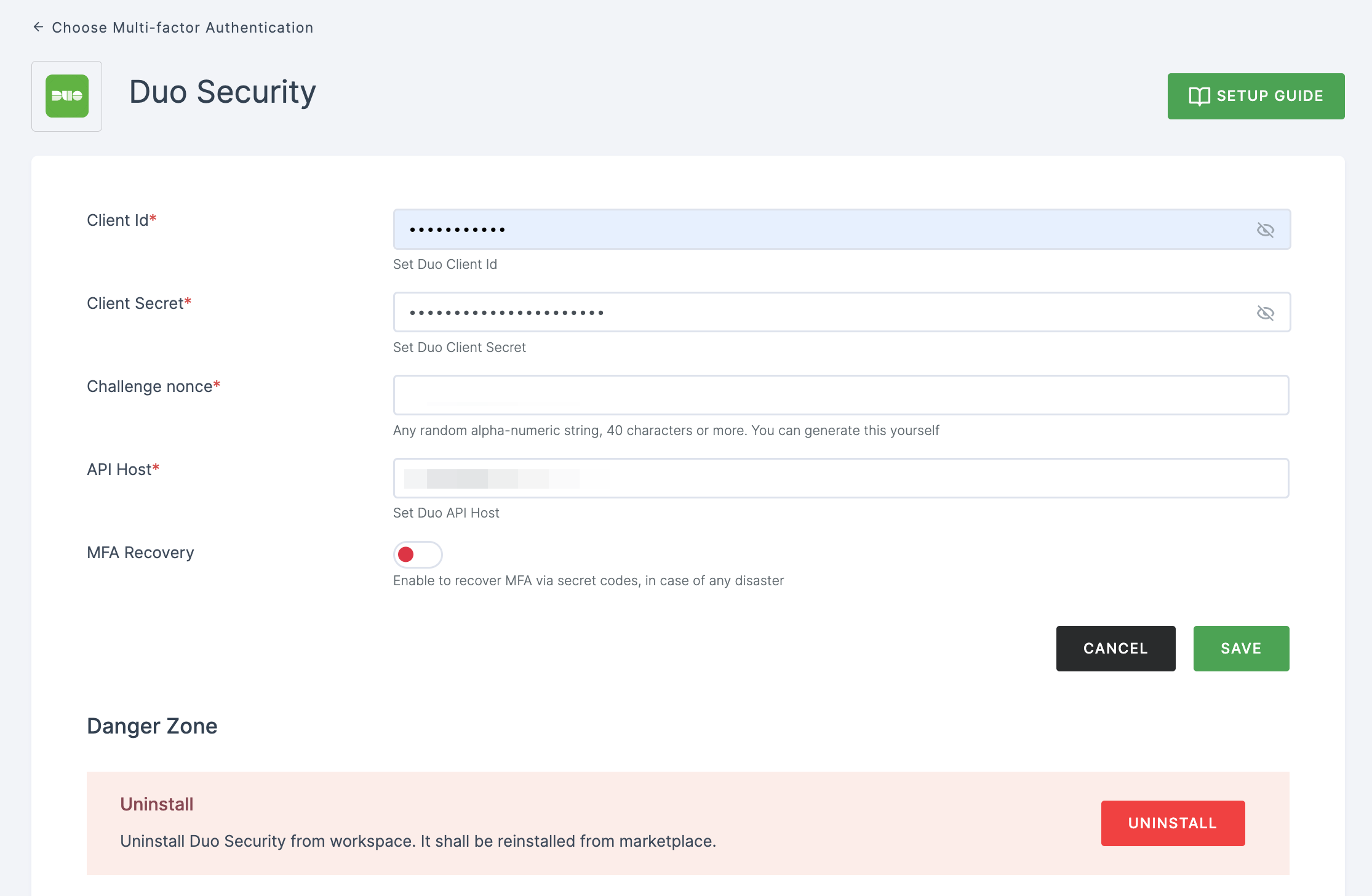
Configuration
(*) Indicates that the action is mandatory.
| Attribute | Description |
|---|---|
| *Client Id | Provide the Client Id generated in Duo. |
| *Client Secret | Provide the Client Secret generated in Duo. |
| *Challenge nonce | Any randomly generated alpha-numeric string, with a length of 40 characters or more. You can create this yourself. |
| *API Host | Set the Duo API Host. |
| MFA Recovery | Enabling this option allows you to recover multi-factor authentication (MFA) using secret codes, which can help you regain access to your account in the event of a disaster or account lockout. |
8 Provide the necessary configurations and click on SAVE.
9 Moving forward, the subsequent step involves associating the google authenticator MFA flow with the application for execution. If you're looking to understand how to attach an authenticator to an application, see here.
10 To know how to execute an authentication flow, see here.